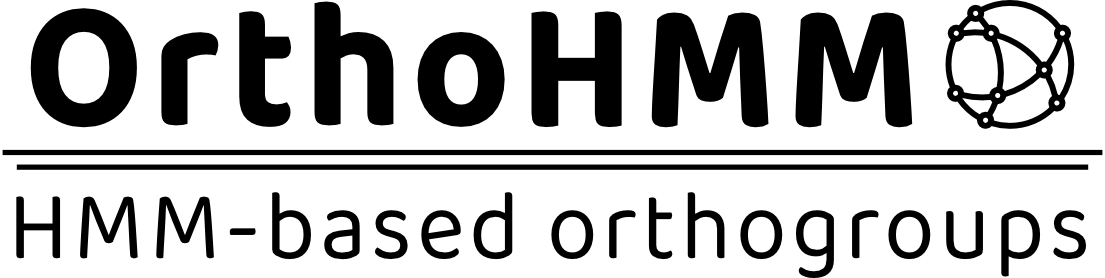
OrthoHMM using high sensitivity and specificity Hidden Markov Models for orthology inference.
If you found OrthoHMM useful, please cite OrthoHMM: Improved Inference of Ortholog Groups using Hidden Markov Models. Steenwyk et al. 2024, bioRxiv. doi: 10.1101/2024.12.07.627370.
Quick Start
1. Install external dependencies
OrthoHMM has two external dependencies — HMMER and mcl — that can’t be installed using pip. Download and install these programs from their respective websites, which are linked in the previous sentence.
2. Install OrthoHMM
# install
pip install orthohmm
# run
orthohmm <path_to_directory_of_FASTA_files>
Below are more detailed instructions, including alternative installation methods.
1) Installation
If you are having trouble installing OrthoHMM, please contact the lead developer, Jacob L. Steenwyk, via |contactSteenwyk|_ or |blueskySteenwyk|_ to get help.
1. Install external dependencies
OrthoHMM has two external dependencies — HMMER and mcl — that can’t be installed using pip. Download and install these programs from their respective websites, which are linked in the previous sentence.
2a. Install OrthoHMM from pip
To install using pip, we recommend building a virtual environment to avoid software dependency issues. To do so, execute the following commands:
# create virtual environment
python -m venv venv
# activate virtual environment
source venv/bin/activate
# install orthohmm
pip install orthohmm
Note, the virtual environment must be activated to use orthohmm.
Install from source
Similarly, to install from source, we strongly recommend using a virtual environment. To do so, use the following commands:
# download
git clone https://github.com/JLSteenwyk/orthohmm.git
cd orthohmm/
# create virtual environment
python -m venv venv
# activate virtual environment
source venv/bin/activate
# install
make install
To deactivate your virtual environment, use the following command:
# deactivate virtual environment
deactivate
Note, the virtual environment must be activated to use orthohmm.
2b. Install OrthoHMM from source
Similarly, to install from source, we recommend using a virtual environment. To do so, use the following commands:
git clone https://github.com/JLSteenwyk/orthohmm.git
cd orthohmm/
make install
If you run into permission errors when executing make install, create a virtual environemnt for your installation:
git clone https://github.com/JLSteenwyk/orthohmm.git
cd orthohmm/
python -m venv venv
source venv/bin/activate
make install
Note, the virtual environment must be activated to use orthohmm.
2) Usage
To use OrthoHMM in its simpliest form, execute the following command:
orthohmm <path_to_directory_of_FASTA_files>